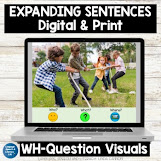SeeSaw
Has the process of creating home activities
become a time-consuming part of your week? Have you been struggling with
the appropriateness or format of speech homework? Here are some quick and
easy ideas and links for Seesaw assignments that will get your students and
parents talking!
Seesaw can be extremely helpful in getting
specific speech assignments into the hands of families. The responses to
assignments can also give valuable insights into your students’ current speech
and language skills in their home environments. Seesaw doesn’t have a
large amount of “Community Library” speech assignments already made for us
SLPs, however they have made it easy to create assignments from PDFs!
Just check “Terms of Use” for any PDFs you may choose. Most authors we
checked with have opened up their terms to include distance learners and home
assignments. Remember to use these Seesaw assignments for your
individual caseloads (from your personal “My Library”) only and to give credit
to the authors (we include their store name on the title of the Seesaw
activity).
There are many free PDFs available on any of your
favorite sites that you can use to keep children and families working on their
communication skills. We find that static PDFs of no print activities with one
picture or stimulus item per page work best. Pages from interactive PDFs or
PDFs of printable worksheets can work too, but just seem to take a bit more
editing work.
On your phone or laptop, download a PDF of an
activity you like and save it to your Acrobat Reader or Google
Drive.
Then, in Seesaw, create an assignment as you
normally would (from the homepage tap the green plus button, Assign Activity,
Create New Activity).
Title your assignment. Then add directions
that can be as simple as “Use the mic button to record your child answering
these questions.” Choose “Add Template for Student Response” and then
choose “Upload” from your source (Google Drive, Adobe Acrobat, etc.). You can
delete extra pages easily as it gives you that choice on each page of the
template (... delete page). Save your activity and you’re all set!
The entire process can take under 5 minutes to create
a worthwhile at-home activity that you can assign to multiple students with
varied needs. Open-ended directions can help expand the functionality of
the assignments. Have children and families use that microphone to create
reponses. The same assignment can be used for an articulation or language
sample, a measure of descriptive language, a tool to train parents in how to
communicate with their children through turn-taking and asking questions, and
many more purposes. You will be amazed with how easy it can be and the
responses you get from your students and families will bring a smile to your
face.
Check out these FREE PDFs from Language Speech &
Literacy that worked great as at-home Seesaw assignments.